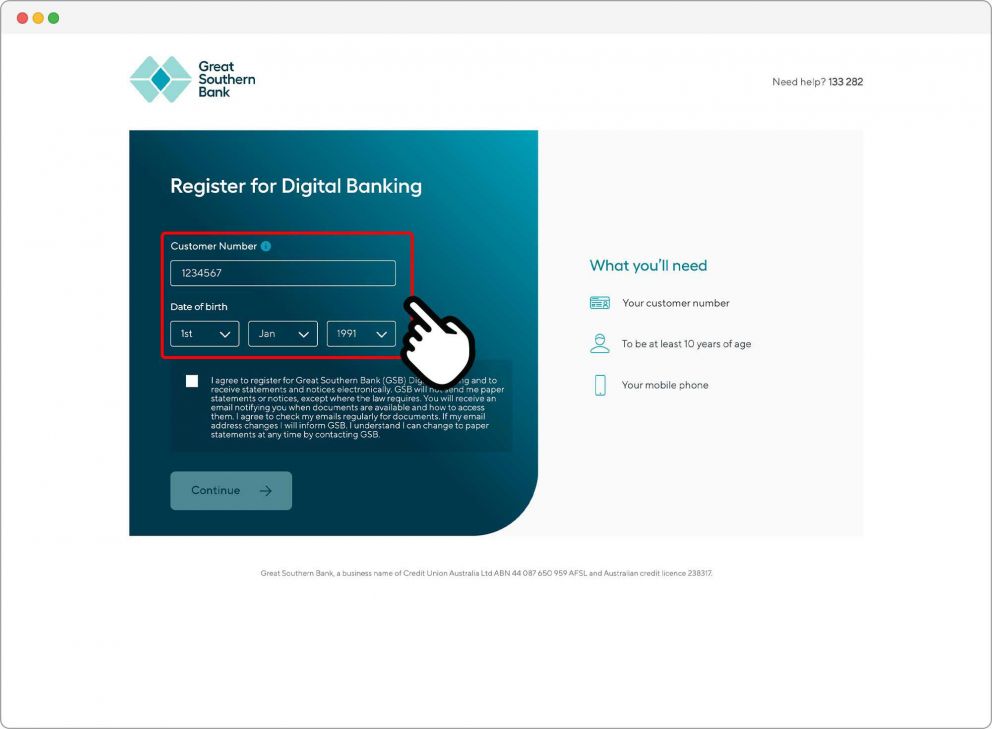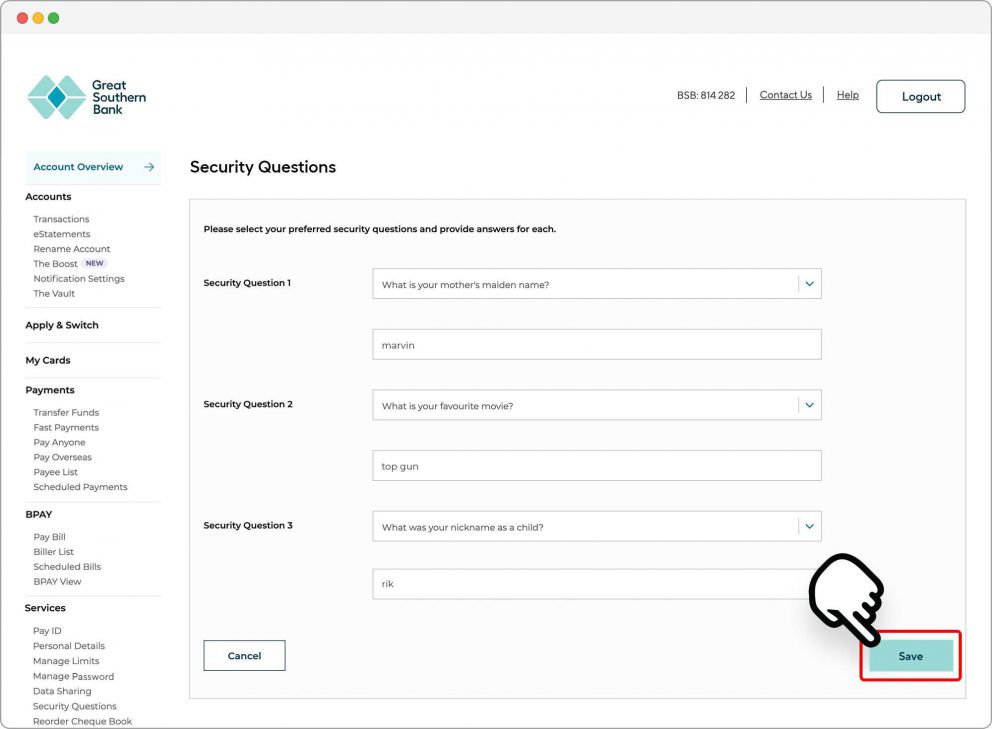Online Banking lets you check balances, pay bills and much more. To access online banking you’ll need to register.
Please note that these steps are only for members who have not registered for online banking before.
If you have registered for Online Banking in the past and forgotten your password, you can learn how to reset it via this how to guide. You can reset your PASSWORD if you have provided a current mobile number, email address and set up your security questions.
If you haven’t set up security questions and need help resetting your PASSWORD, please call 133 282.
You will need:
- Customer number
- Mobile number
To register for Online Banking:
-
Step 1
From the online banking login page, click on the ‘Register’ button.
![Step 1]()
-
Step 2
Enter your ‘Customer number’ and ‘Date of birth’.
![Step 2]()
-
Step 3
Read the terms and conditions and click on the white box to tick that you agree.
![Step 3]()
-
Step 4
Press the ‘Continue’ button.
![Step 4]()
-
Step 5
You’ll be sent a one-time security code to the mobile number you provided. Enter that code in the ‘Security code’ box and click the ‘Continue’ button.
![Step 5]()
-
Step 6
After the code is validated, you’ll see a ‘You Are Registered’ screen. An email will confirm your registration, while a temporary password will be sent to your mobile phone.
![Step 6]()
-
Step 7
Click the ‘Login’ button and use your member number and temporary password to log in.
![Step 7]()