How to apply
Check your eligibility then start with Business+ online or download the Business+ app.
Create your business profile online or in-app.
Open your account in minutes and invite others to sign on your account.
Check your business eligibility
- Be aged 18 and over
- Be an Australian resident
- Be a sole trader, or in a partnership or a company owned by individuals
- Have an ABN for your business
- Have an email address and an Australian mobile number
- Have one form of ID such as your driver’s licence, passport or Medicare card
Explore more about Small Business Bank Accounts
Check out these clever tips and tools to help your business thrive.
Personal vs. Business Bank Accounts
Are your business accounts a mess come tax time? Find out why you should keep your personal and business bank accounts separate.
Read moreSmall Business Finance Glossary
There are a lot of financial phrases for small business owners – here’s a list of terms you might come across when running your business.
Read moreFrequently asked questions
You must provide at least one of the following types of identification to open a Business+ Account:
- Australian Driver’s Licence
- Australian Passport
- Medicare Card
ID tip
If you submitted any one of these identifications and weren’t successful, try another type. Submitting more than one form of ID helps us confirm your identity and increases the chances of a successful verification.
If you’ve successfully completed the identity verification process, it should only take a few minutes to open a Business+ Account or Business+ Saver through the app.
You can find out what your Business+ Account daily limit is, including your ATM withdrawal limits, by reading our Business+ Banking – Schedule of Fees and Access Limits factsheet.
Card transaction limits and ATM withdrawal limits are separate to your daily mobile banking limits.
You can request a card through the ‘Card’ section of Business+ online or the Business+ app. Select the Business+ Account you'd like the card linked to and confirm your mailing address is up to date. Once you confirm your address, your card will usually be delivered to you within 10 business days. Please note, delivery times may differ depending on where you’re located.
To get started with PayID, follow these steps:
- Log into Business+ online or the Business+ app.
- Go to Settings and select ‘PayID’.
- Select ‘Create PayID’ and use the email or mobile number linked to your Business+ profile. Remember, your PayID can only be linked to one bank account. If you want to transfer an existing PayID, you’ll need to contact the bank that registered it.
- We’ll send a 6-digit confirmation code to your email address or mobile number to make sure it’s you.
- After verification, you can choose the account you’d like the PayID to be linked to. Just make sure to double check all the details are correct before approving.
Yes, your card will work anywhere Mastercard is accepted.
You can use your card to withdraw cash at any ATM or make a purchase from a merchant displaying the Mastercard logo.
Foreign currency transactions may involve a conversion (for example, from an overseas currency into Australian dollars) and incur a foreign transaction fee.
Refer to the Terms & Conditions for more details about fees and charges applicable to Debit Mastercard transactions.
Your Business+ Account accepts deposits using your BSB and account number and PayID (using your mobile number or email address).
A transaction account is designed to be used for day-to-day expenses and often comes with a debit card for convenient access to the account.
Savings accounts don’t have a debit card, but should offer a competitive interest rate helping you to achieve your savings goal sooner. Savings accounts can offer bonus interest when certain criteria are met.
Yes, before you open a Business+ Saver, you’ll need to open a Business+ Account, which you can do with Business+ online or by downloading the Great Southern Bank Business+ app from the Apple App Store or Google Play.
No. Think of it like our beloved Carlton Football Club men’s and women’s teams. While they’re all part of the same club, they play separately.
It’s the same with your Great Southern Bank products and your Business+ products. They’re all offered by us, but they don’t play together.
If you have banking that isn’t part of the Business+ suite of products, you’ll need to use the Great Southern Bank app or Online Banking.
No. Our Business+ products are designed to be 100% digital.
For help with anything to do with your Business+ products, use the Chat in the Help section of Business+ online or the Business+ app. You’ll be helped by one of our team (yep, a real person).
‘Appy days!
Everyday business banking, savings and finance all in the Business+ app.
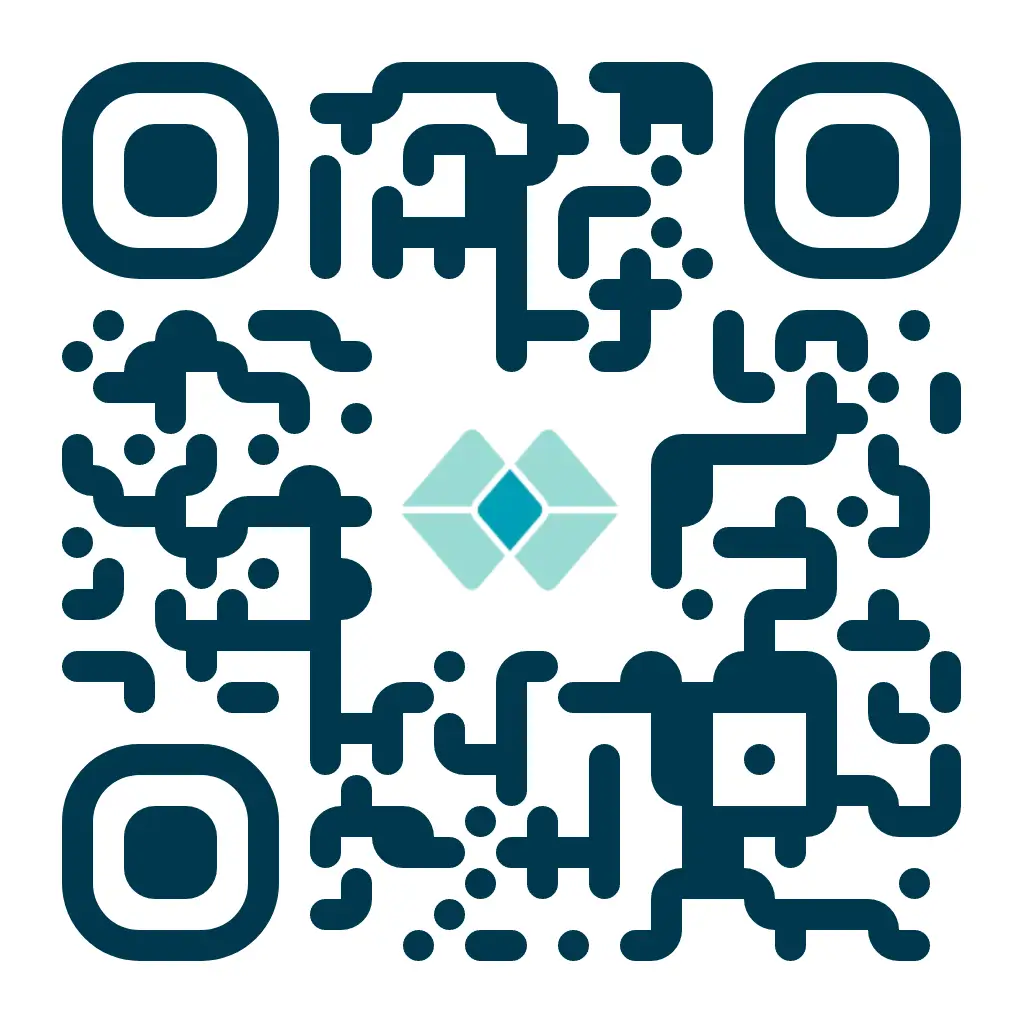
Reach your goals with our high-interest, no fee savings account.
Invoicing that’s simple to use and packed with clever features.
Manage cashflow in your business with ease.
Driveaway with no deposit to pay.
Great Southern Bank, a business name of Credit Union Australia Ltd ABN 44 087 650 959, AFSL 238317. Conditions, fees and charges apply. Information on Business+ accounts is general information and does not consider your objectives, financial situation or needs. You should consult the Product Disclosure Documents before making a decision to apply for products.
This product is only available for business purposes. Terms, conditions, fees and charges may be applicable.
1 For a full list of fees, please refer to the Schedule of Fees.
>> Rates current as at 17 September 2024 and are subject to change.
Deposits up to $250,000 per account holder are guaranteed by the Federal Government under the Financial Claims Scheme.
- You must be aged 18 or over
- You must be an Australian resident
- Be a sole trader, or in a partnership or a company owned by individuals
- ABN for your organisation
- An email and a mobile number
- One form of ID such as your driver's licence, passport, or Medicare card
- Simple, fast, and mobile business banking
- Open accounts and loans entirely online in minutes
- In-app support (from real people)


