Take the pain out of getting paid
Thanks to its simplicity, Business+ Invoices gets payment requests to your customers sooner. And, with more ways to pay, there are less hurdles (or excuses) to stop them paying you.
Free and low-fee payments1
There’s no set-up fee for Business+ Invoices. There’s also no fee when a customer pays using PayID® or your bank account details. The only charge you’ll incur is if your customer makes a card payment. In this case, a merchant service fee is charged by Stripe.
To learn more about the fees that apply, check out Business+ Invoices in Business+ online.
Business+ Invoices sent in seconds
Invoicing that’s simple to use and packed with clever features.
How to apply
Choose ‘Get started’ to create your business profile.
Once you’ve opened your Business+ Account, choose Business+ Invoices and follow the prompts with Stripe1. It only takes 10 minutes.
Check your business eligibility
- Be aged 18 and over
- Be an Australian resident
- Be a sole trader, or in a partnership or a company owned by individuals
- Have an ABN for your business
- Have an email address and an Australian mobile number
- Have one form of ID such as your driver’s licence, passport or Medicare card
‘Appy days!
Everyday business banking, savings and finance all in the Business+ app.
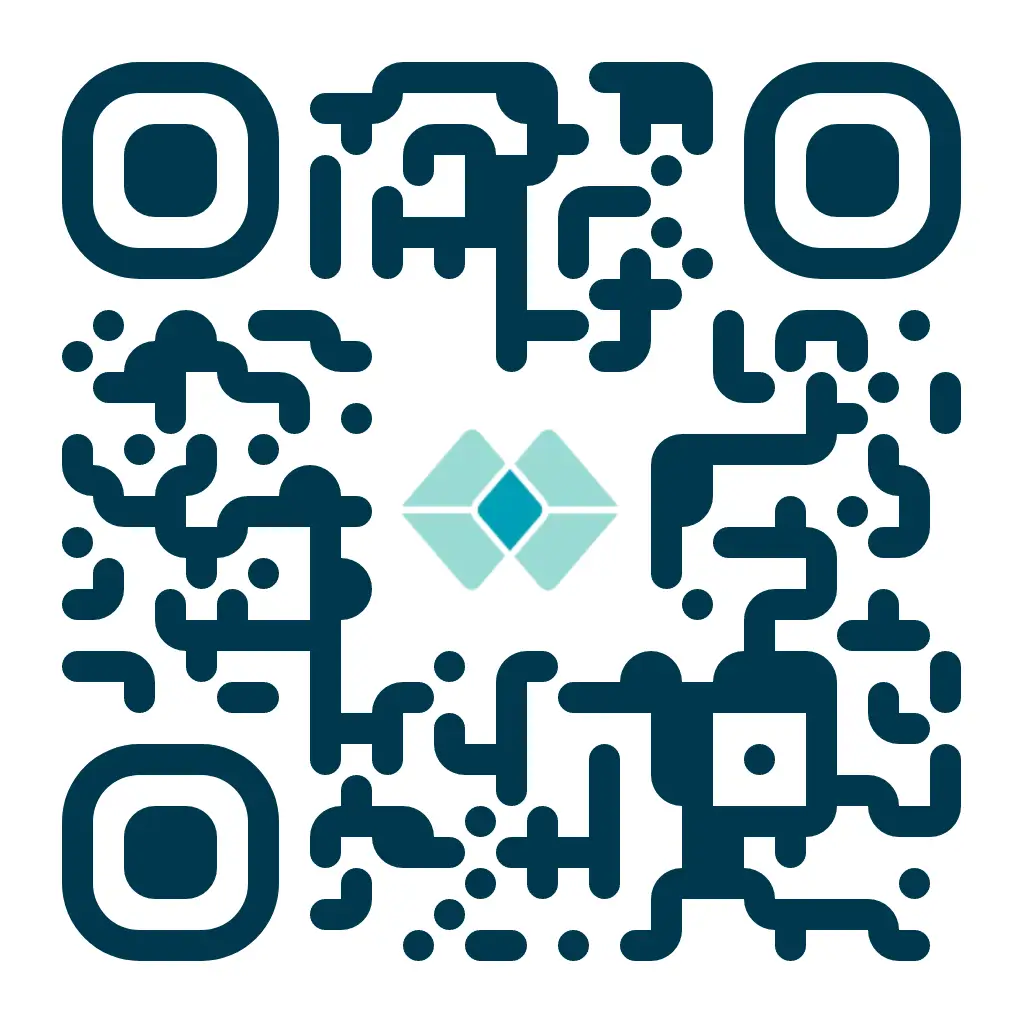
A business management account for sole traders and small businesses.
Reach your goals with our high-interest, no fee savings account.
The simple way to fund your business's big plans.
Explore more about invoicing
Check out these clever tips and tools to help your business thrive.
Personal vs. Business Bank Accounts
Are your business accounts a mess come tax time? Find out why you should keep your personal and business bank accounts separate.
Read moreGetting Paid on Time with Business+
Getting paid on time is a challenge faced by most small business owners. Learn how to minimise the problem here.
Read moreFrequently asked questions
Business+ Invoices is a clever invoicing tool you’ll find in Business+ online that helps your business get paid faster. You can easily generate an invoice and payment link that you can send to your customers in an email.
Once you’ve been approved for using Business+ Invoices, you can issue payment requests to customers in real time.
Just add the description of your goods or services, your customer’s details and how much they owe. This will generate an automated invoice and send to your customer for payment.
We’ve kept fees low to make the service more accessible for smaller small businesses.
- Free sign-up
- Free invoice generations1
- Free bank transfers or PayID® payments
If your customer makes a card payment, you’ll be charged a low Merchant Service fee by our payments processing provider, Stripe.
To learn more about the fees that apply to you, check out Business+ Invoices in Business+ online.
Yes. We’ve teamed up with Stripe, using their leading payment system to enable secure card payments.
Stripe are a secure and leading payment processing platform that allows businesses to accept payments from customers through their website, e-commerce platform, app, or pretty much anywhere else online.
1 Business+ Invoices utilises global payments provider Stripe to facilitate online payments. Therefore, your business will need to be onboarded to Stripe in order to use the Business+ Invoices feature. Transaction fees will be charged by Stripe for any card payments made by your customer. To check Stripe’s fees visit your Business+ online profile.
Great Southern Bank, a business name of Credit Union Australia Ltd ABN 44 087 650 959, AFSL 238317. Conditions, fees and charges apply. Information on Business+ accounts is general information and does not consider your objectives, financial situation or needs. Consider the appropriateness of the information, including the Business Banking Terms & Conditions (T&Cs) booklet before acting on it.
The product is only available to approved applicants for business purposes.
- You must be aged 18 or over
- You must be an Australian resident
- Be a sole trader, or in a partnership or a company owned by individuals
- ABN for your organisation
- An email and a mobile number
- One form of ID such as your driver's licence, passport, or Medicare card

