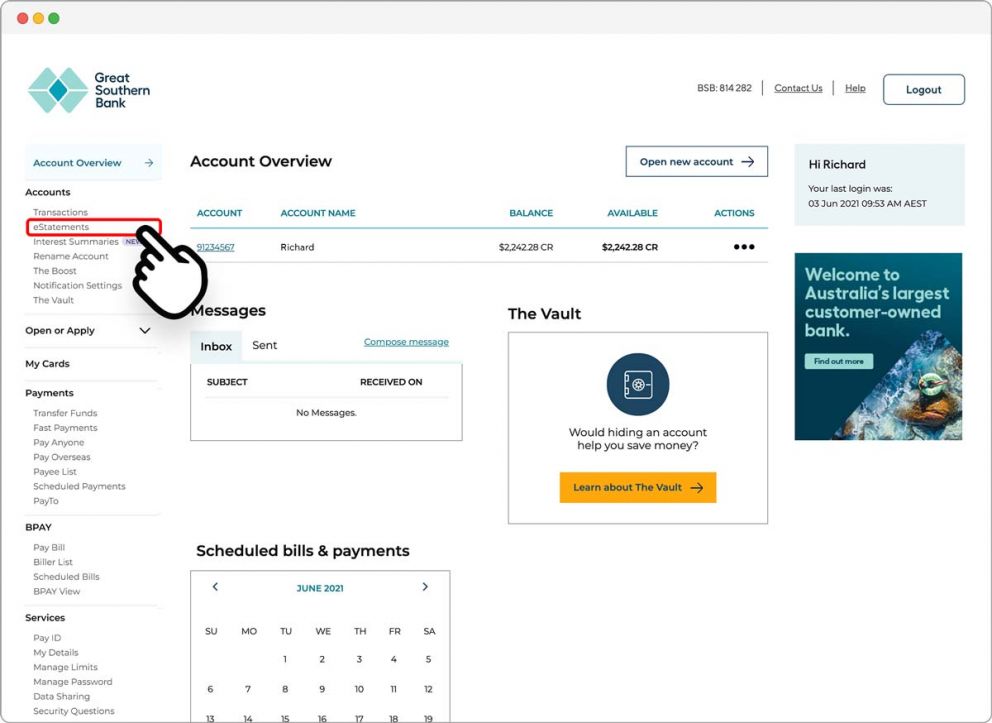With eStatements, you can view your statements online at any time. There’s no need to wait or receive paper statements.
You will need:
- Online Banking access. Register here.
- You must be a primary account holder unless you’ve requested to view eStatements as a joint owner.
To view eStatements:
-
Step 1
After logging in to Online Banking, go to ‘Accounts’ on the left-hand side menu and click ‘eStatements’.
![Step 1]()
-
Step 2
At the ‘Search eStatements’ screen, select the ‘Date Range’ that you’d like to view statements.
![Step 2]()
-
Step 3
Click the ‘Show eStatements’ button.
![Step 3]()
-
Step 4
All your statements within the date range set will show as downloadable pdf files.
![Step 4]()
-
Step 5
To view a statement, go to your desired statement date on the list and click ‘view’ under the ‘Actions’ column.
![Step 5]()
-
Step 6
Open the PDF to view that statement.
![Step 6]()
-
Step 7
You can choose to receive eStatements instead of paper statements clicking ‘Switch to eStatements’ at the top of the page.
![Step 7]()
Please be aware that biannual statements can take up to nine business days to process during peak periods. If you have opted in to eStatements, you will be able to view them in online banking immediately instead of having to wait for them to arrive in the post.