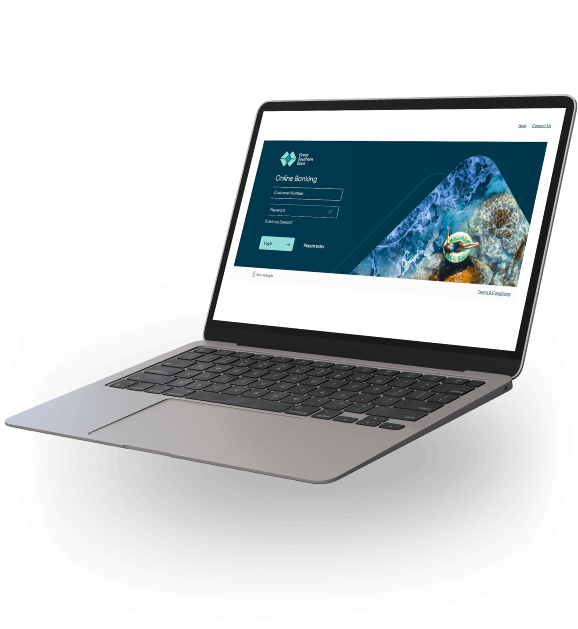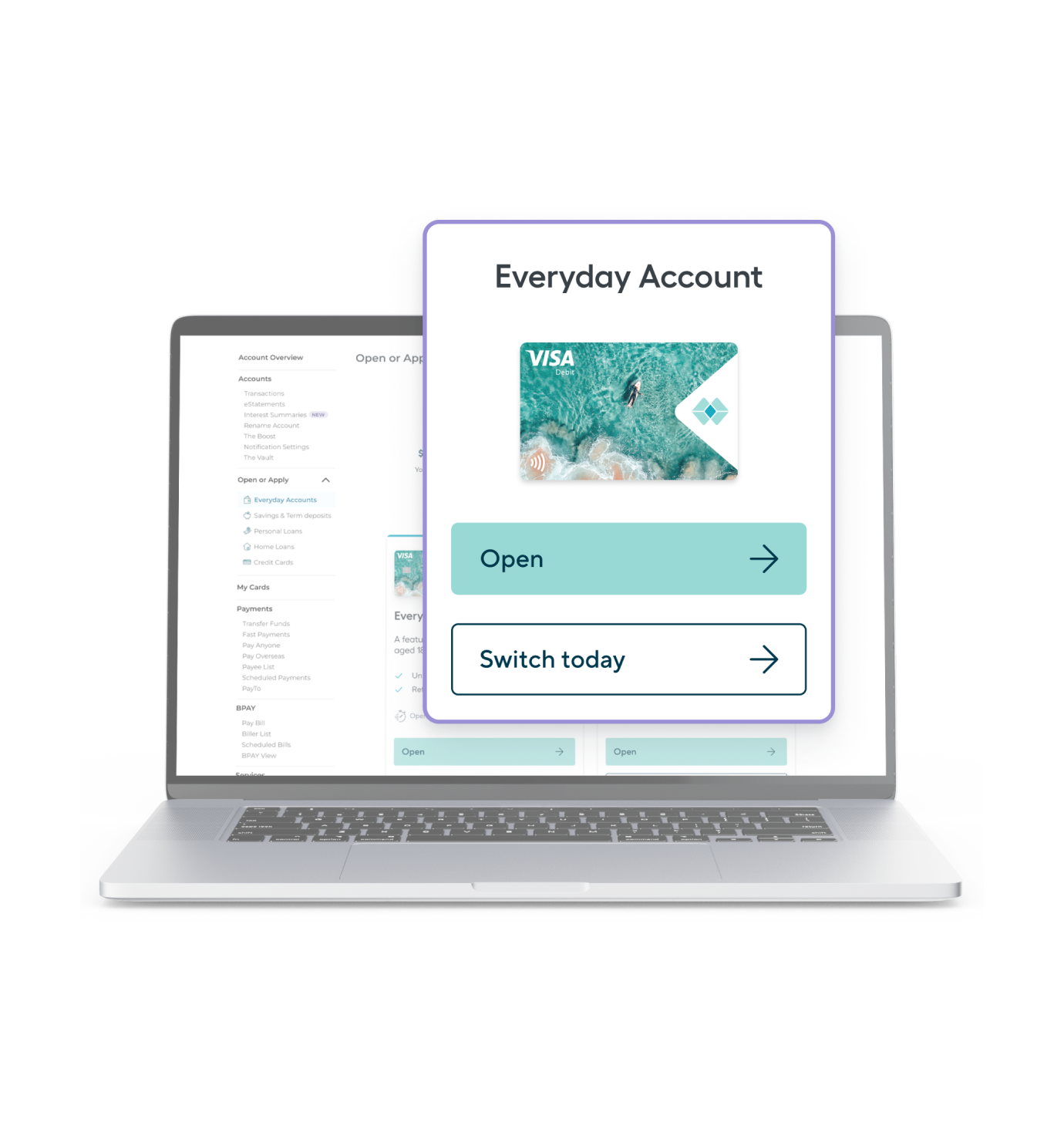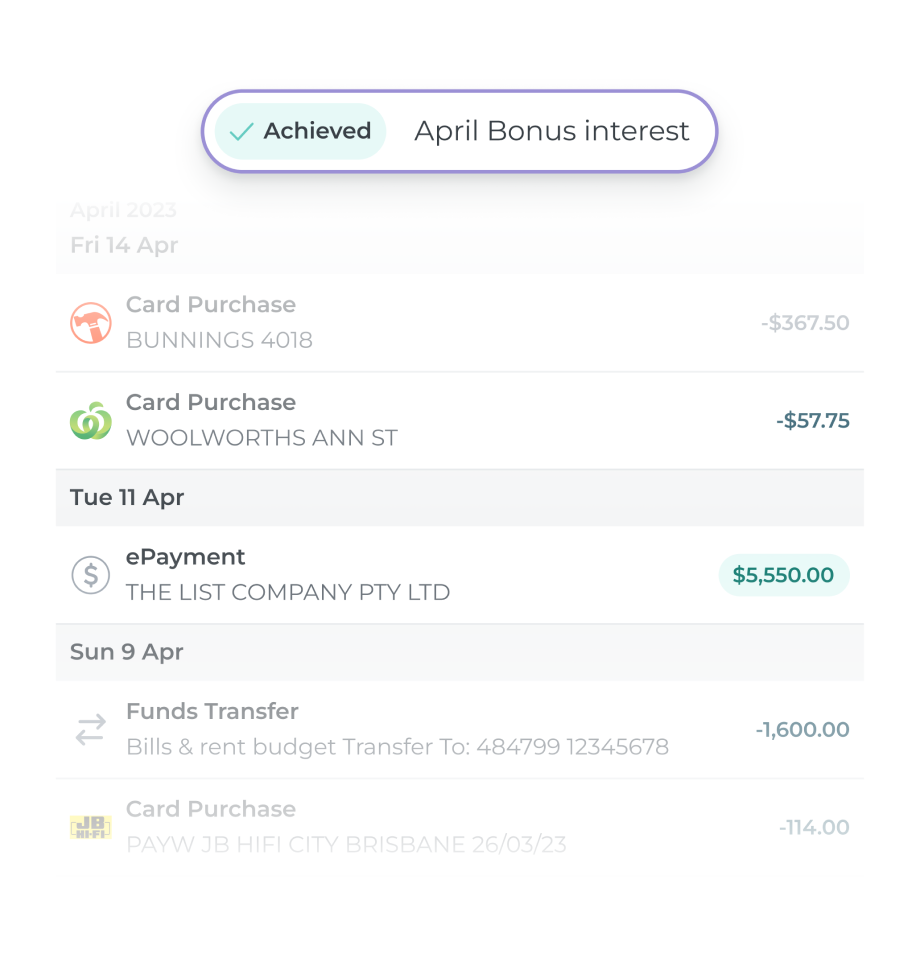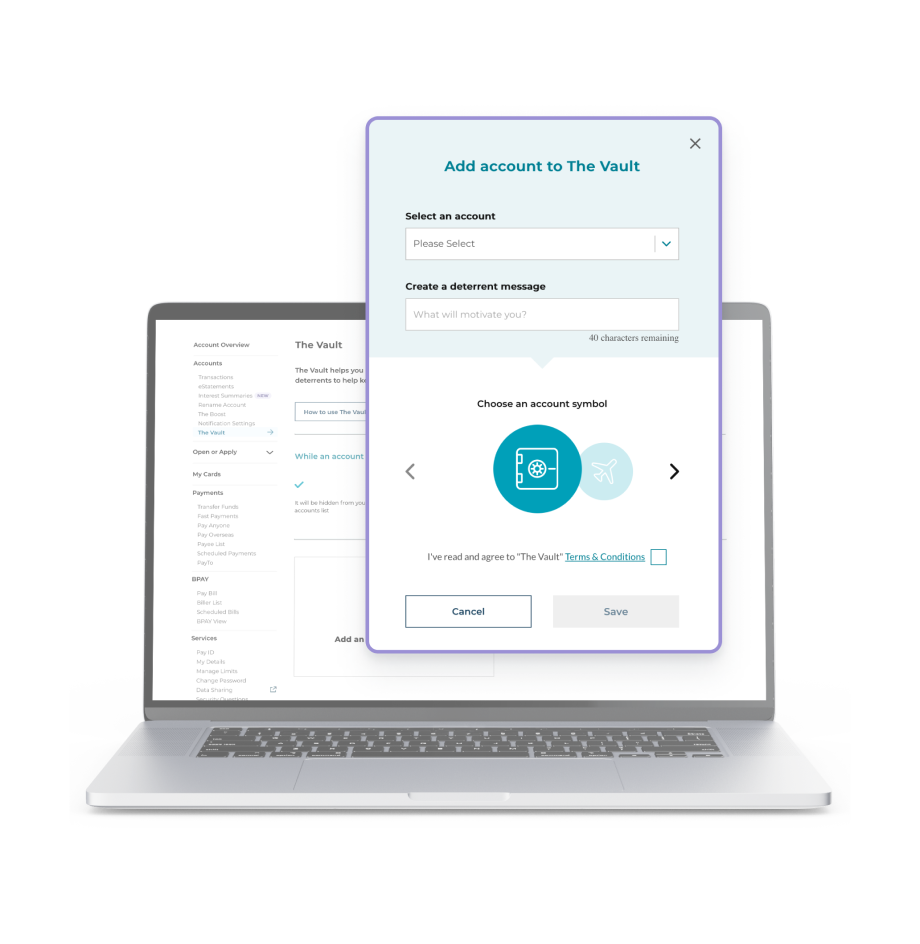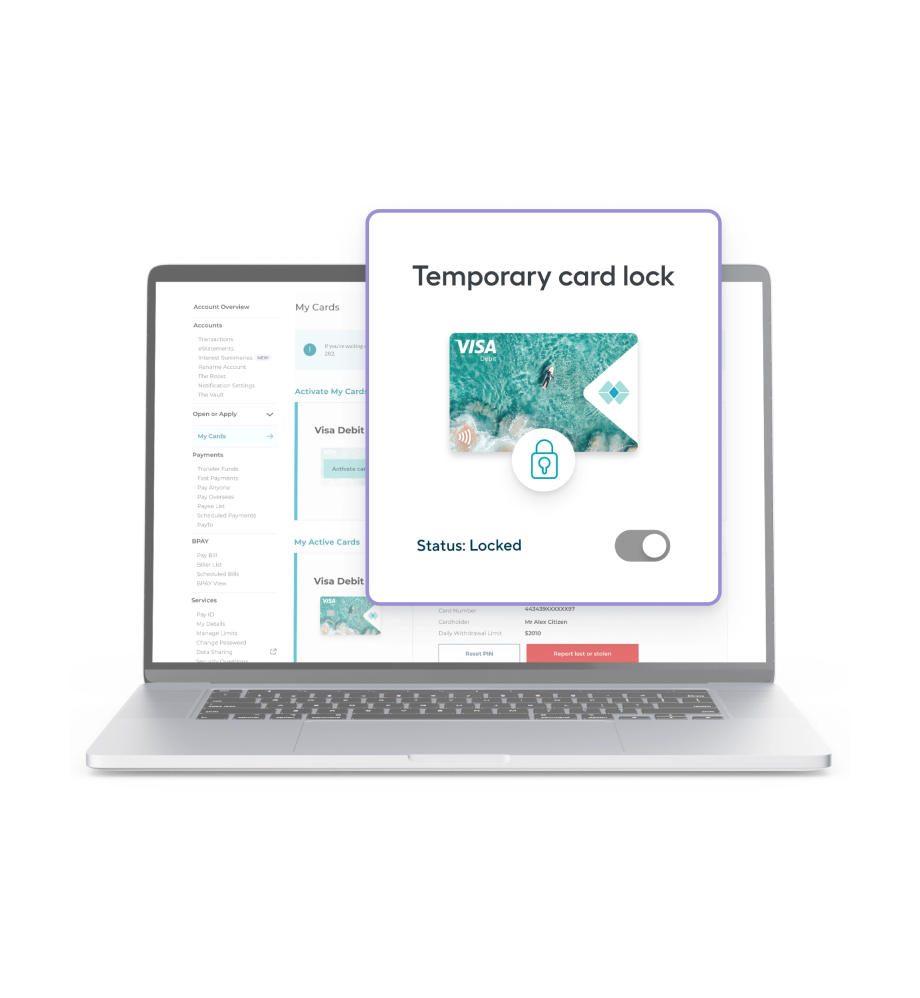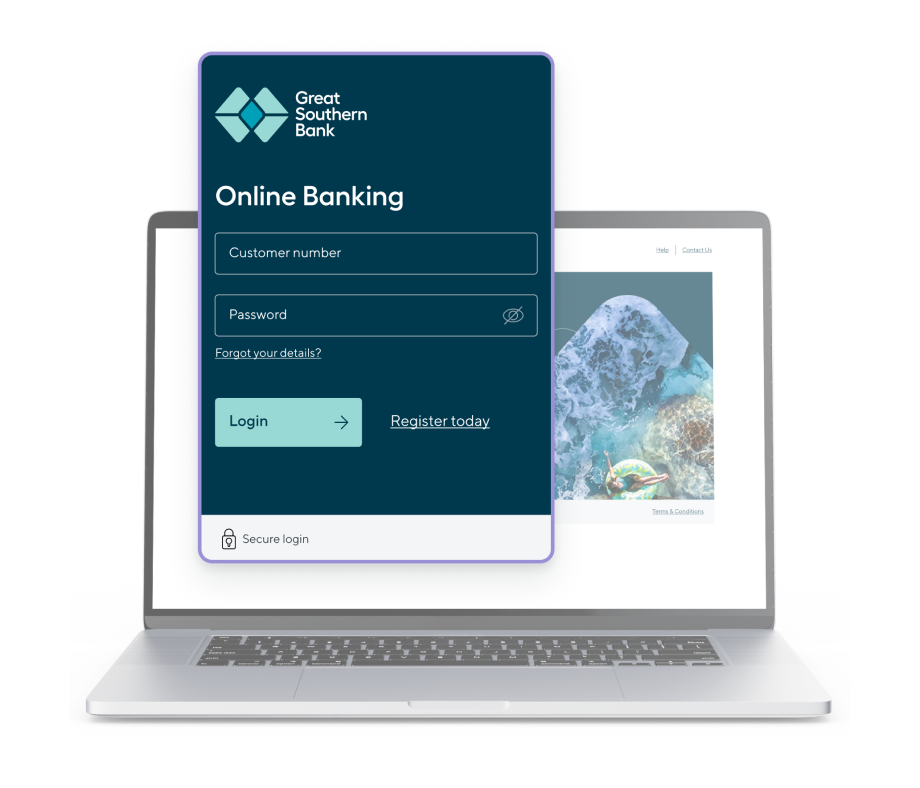With online banking, managing your money is fast, easy and secure.
Register in less than a minute
and get started today.
and get started today.
Can’t remember your password?
Reset your password