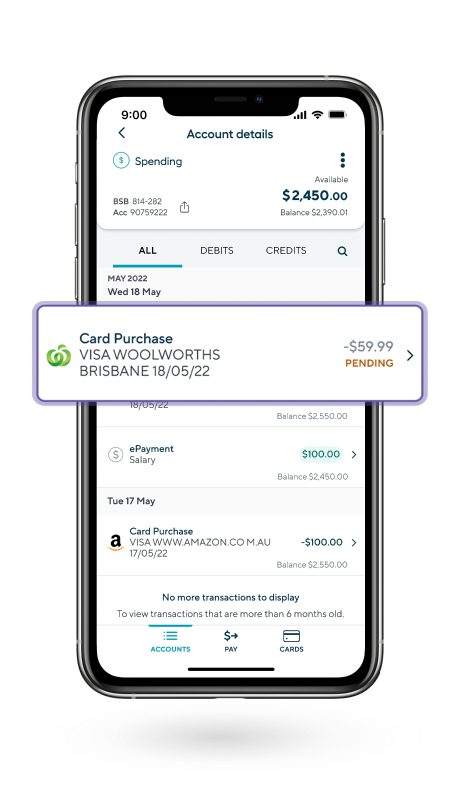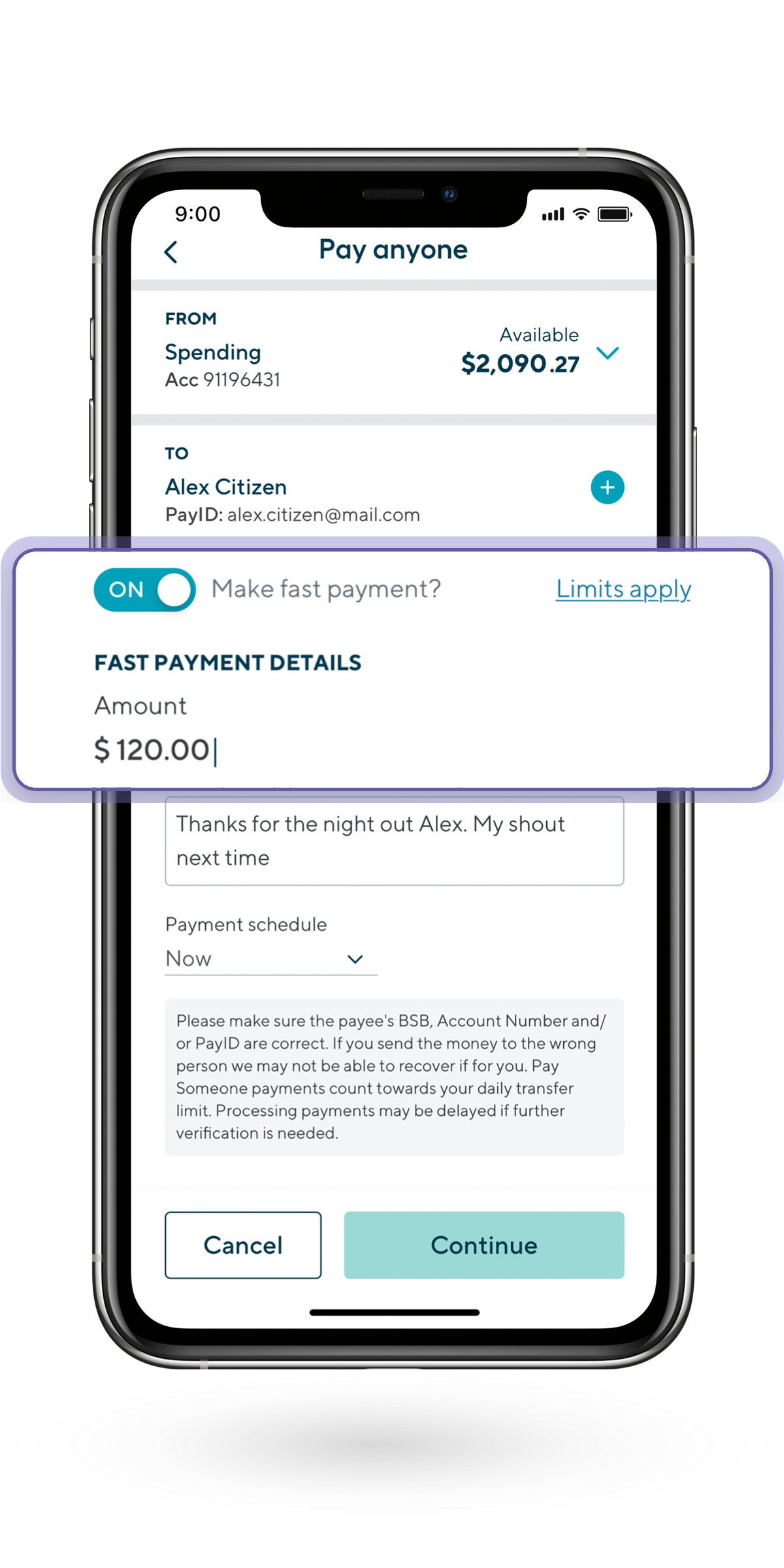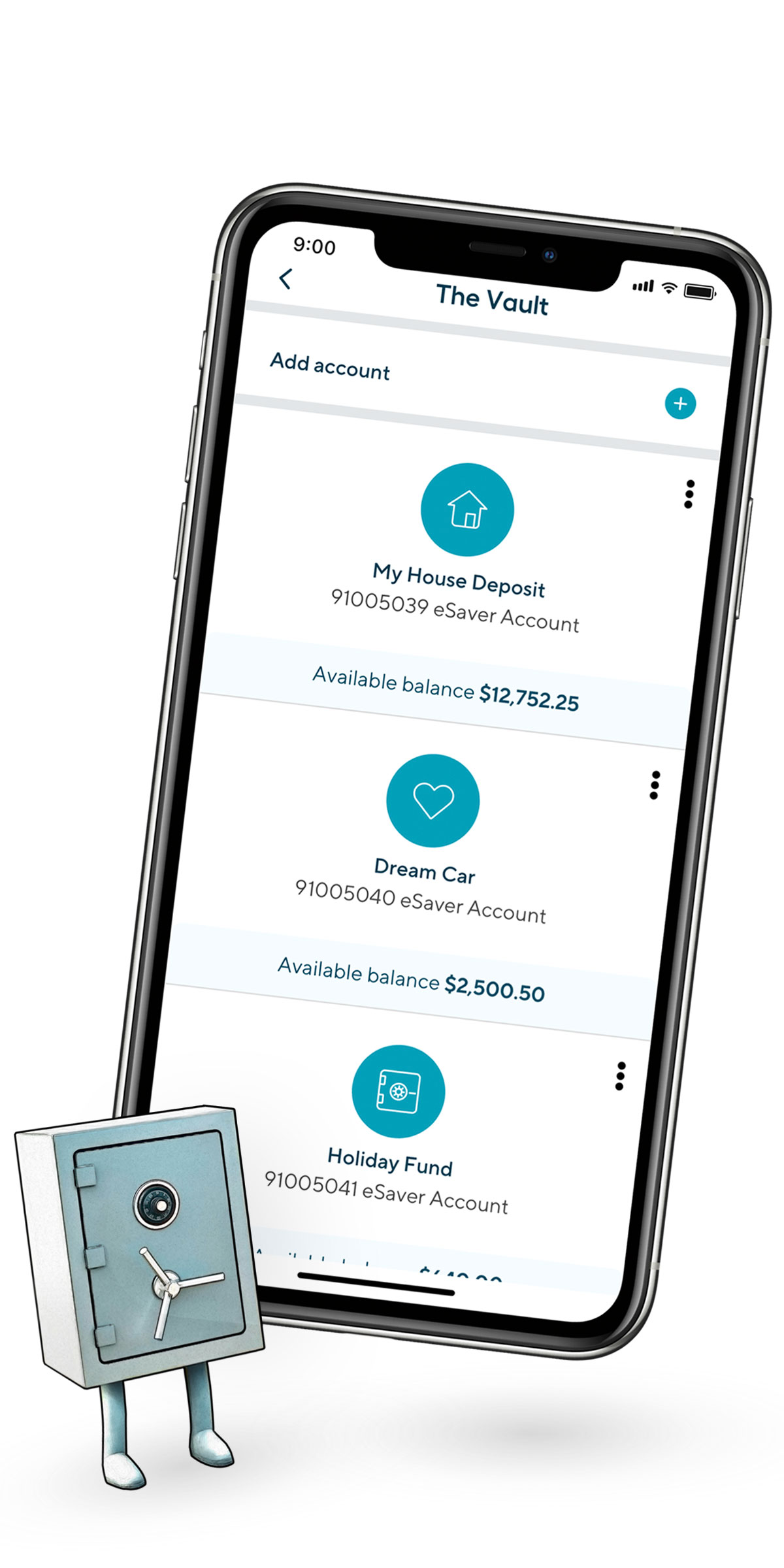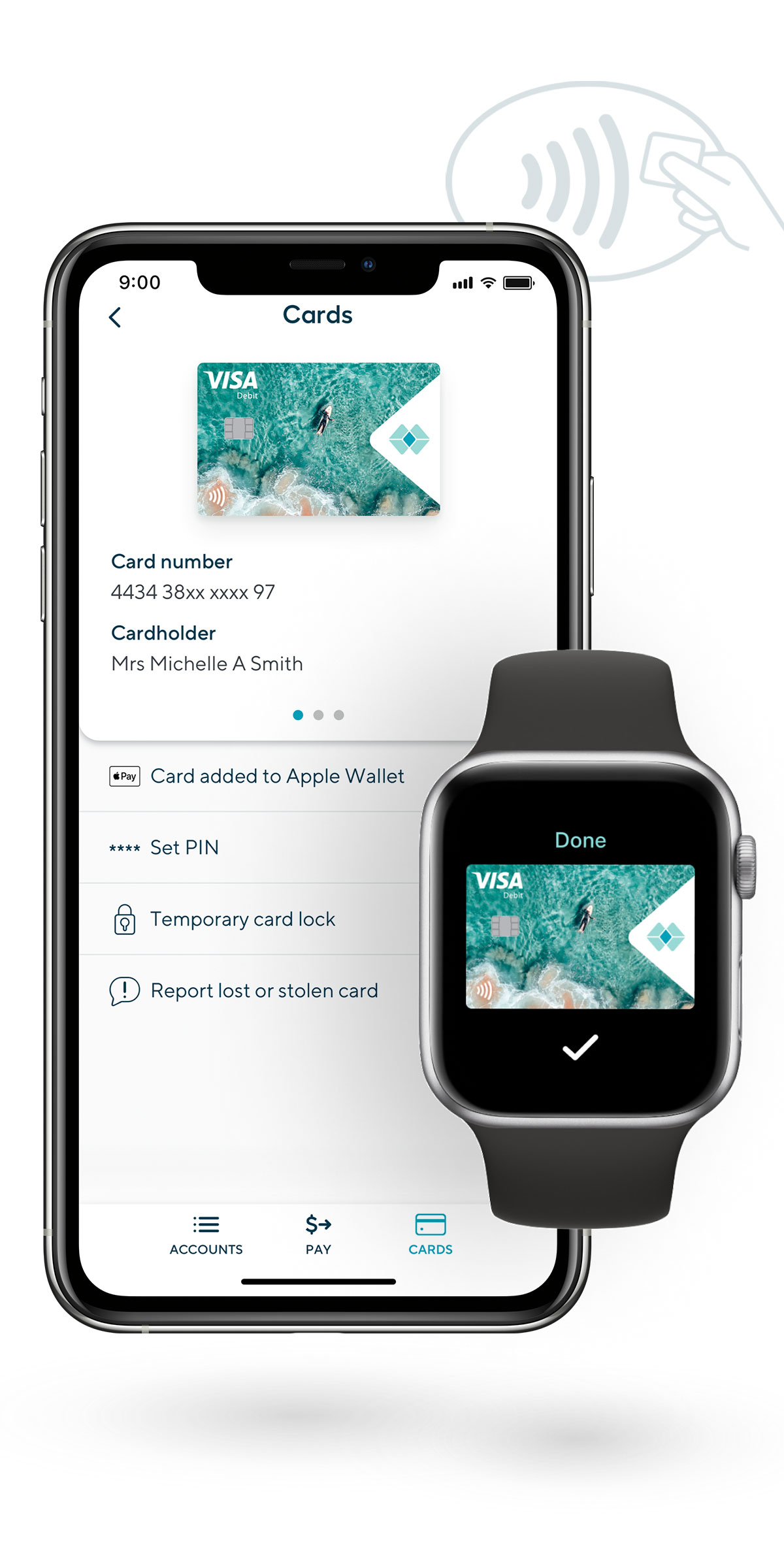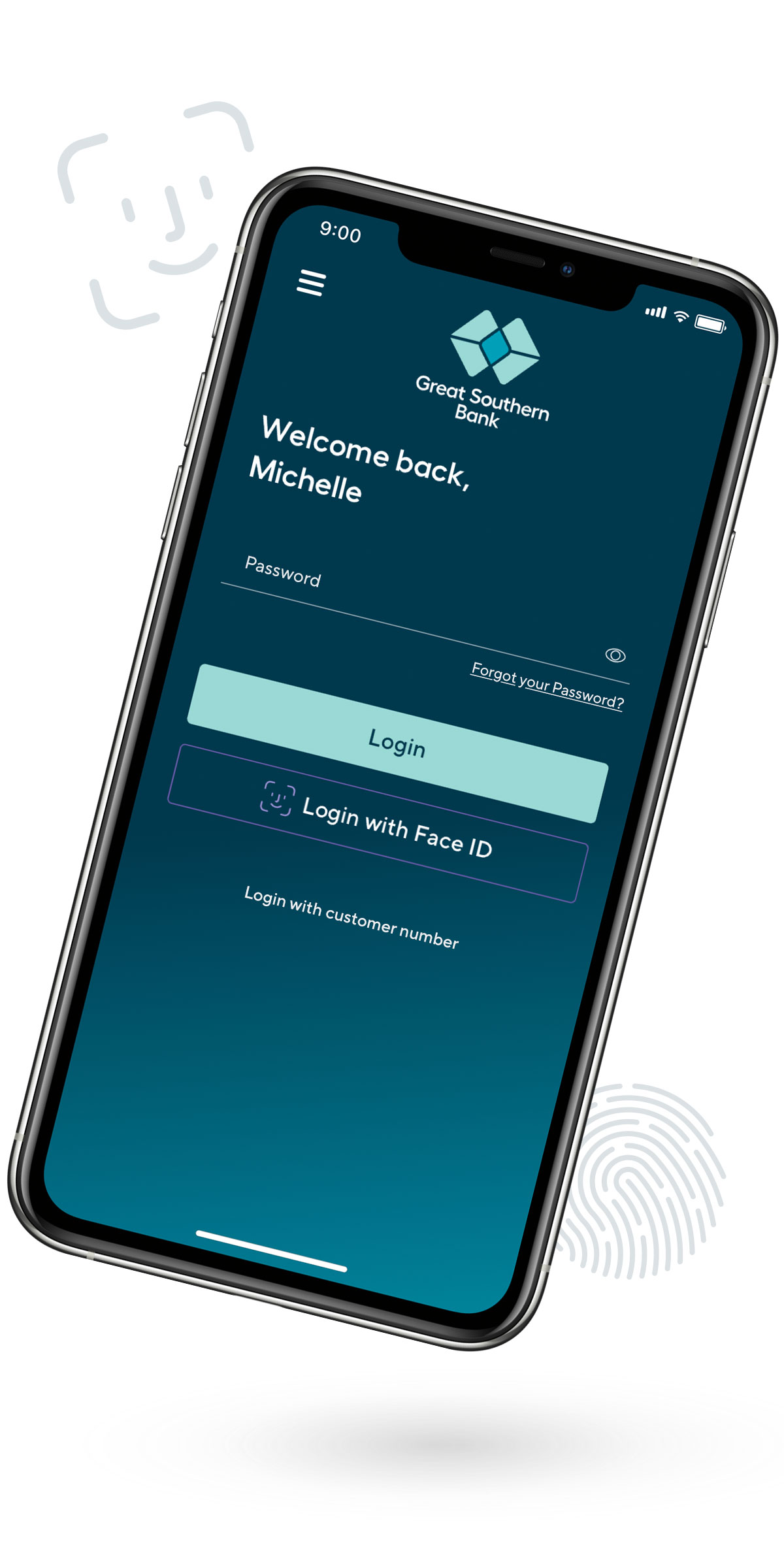Banking on the go from the convenience of your phone.
Download the app from the App Store or Google Play and get started today.
Do not yet have a password?
Register today